Now available on Google Play!
Corner HUD is a navigation App can be use to find a route to your destination. It provides turn-by-turn vocal instruction and fancy UI layout during navigation. You can custom your map theme by using the theme editor in the App, and change color of the map background, street network... . The head-up display reflection makes your windshield as a jet fighter cockpit. The direction instructions are projected onto your windshield and it does not require any other equipment other than your smartphone. Just place your phone on the dashboard.
Features:
* It is a navigation App with vocal turn-by-turn instructions
* It has a customizable map view
* It can be head-up-display reflection
* No map download before navigation, but it requires the network connection during.
HOW TO
State notification shows the state of current map view. From left to right, it's :
- GPS signal strength
- Map camera is locking on my current postion
- Max brightness is use
- HUD mod us use
- During navigation state
My position indication shows bearing, latitude and longitude, location accuracy of current location.
 Current speed is shown on bottom right.
Current speed is shown on bottom right. Presses X to cancel current navigation task.
Presses X to cancel current navigation task.Presses the rotating cube to open menu or search a place.
Search a place
Enter keyword of a place via text or voice, and searching related places. Then click the item to start the route planning. Long press on an item can save the place for further use.
There are several functions in this view.
Lock the camera of map to follow my position.
All my saved places are stay here.
Toggle the HUD mode to show the content onto the window shield
Select an available theme or new a custom theme of the map. you can editing colors of building, background, street network.
Set the brightness to Max (especially in HUD mod) to make the screen reflection more clear. But more power consume is required.
Start navigation
 Hide the plan result and explore the map if need.
Hide the plan result and explore the map if need.Cancel current plan.







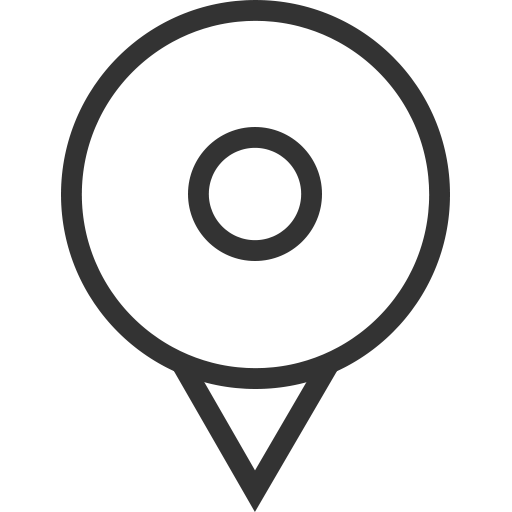






沒有留言:
張貼留言